Image to PDF PDF Maker offers a convenient solution for transforming images into PDF documents. Ideal for anyone needing to convert various image formats like jpg, jpeg, and png to PDFs, this app is designed for simplicity and efficiency. Whether you are dealing with notes, receipts, invoices, or ID cards, Image to PDF PDF Maker supports automatic conversion from photos or scanned documents, streamlining the user experience on your Android device.
Efficient PDF Management
This app not only converts images but also functions as a comprehensive PDF reader, providing you with quick access to your document library. It automatically scans and lists all PDF files on your device, allowing you to view, note, and sign documents with ease. Image to PDF PDF Maker also offers image editing capabilities, such as resizing, cropping, and rotating, to ensure optimal PDF output.
Enhanced File Security and Organization
Image to PDF PDF Maker allows you to organize and manage your document collection effectively. It features automatic and manual sorting by name, size, or date, along with the ability to compress files to reduce size. Security is a priority, with options to set passwords and encrypt confidential files, shielding them from unauthorized access. Additionally, the app supports offline functionality, allowing you to convert and manage files without internet access.
User-Friendly Interface and Sharing Options
Designed with a user-friendly interface, Image to PDF PDF Maker ensures ease of use for all its features, including sharing PDF files through various platforms like email and social media. Utilize the quick search function to effortlessly locate files using keywords. Accessible and reliable, this app supports all file formats without limitations, making it an essential tool for seamless conversion and management of digital documents.
Requirements (Latest version)
- Android 6.0 or higher required













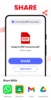























Comments
There are no opinions about Image to PDF PDF Maker yet. Be the first! Comment